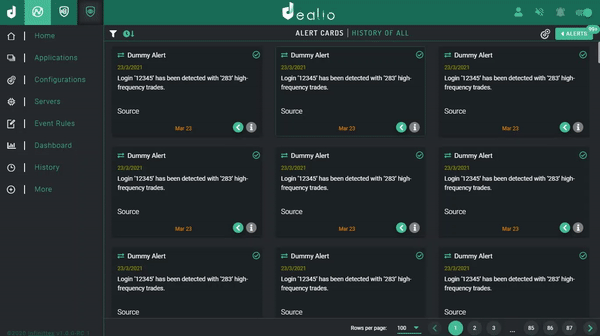Trade Watcher

Trade Watcher
TradeWatcher allows you to monitor trade activity such as exposure, profit & loss, floating & settled positions and receive real-time alerts based on various criteria set by the user. It consists of Alert Cards view, History view and Alerts Drawer.
Alert Cards
Adding Cards
To add an alert card press the "+" icon on the top right corner of alerts-drawer and complete the 3 step process.
See Example
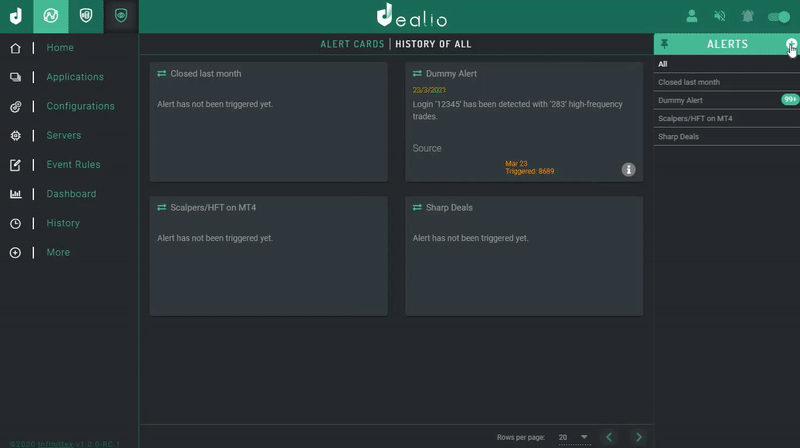
Editing Cards
To edit an alert card hover over it on alerts-drawer and click the edit icon. Modify it as you like and save it.
See Example
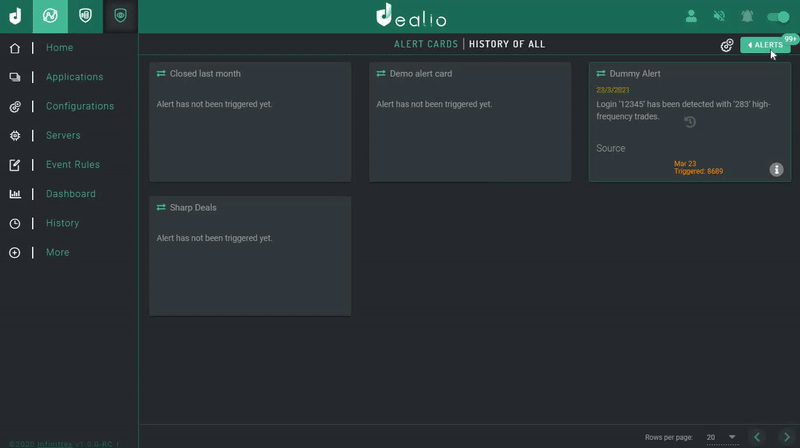
Deleting Cards
To delete an alert card hover over it in alerts-drawer and click the bin icon.
See Example
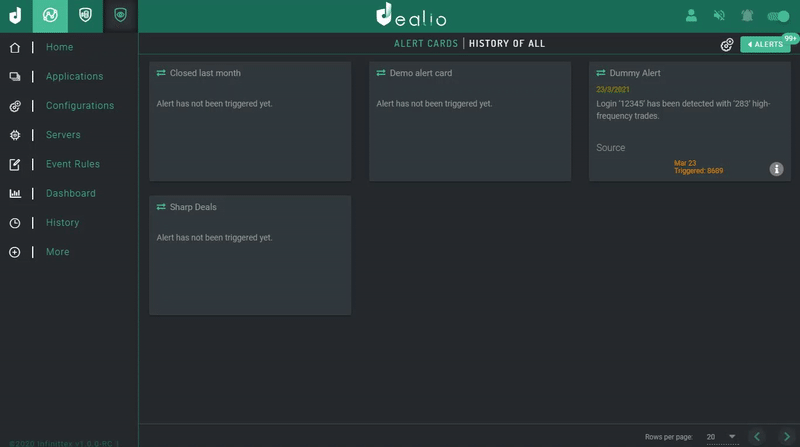
Deleting Card History
To delete alert card history hover over it in alerts-drawer and click the bin & clock icon.
See Example

Alert Importance Types
All alerts have an importance type. There are 3 types available:
- Continuous
(Continuous as far as the event is active)
- Fire and forget
(Will be showed once to the end-user and remain visible as long the alert is active)
- Await Acknowledge
(Stops on user interaction, is intended to be acknowledged by the operator)
Alert Timing
You can set the alert to work on specific time on specific days of the week. To select/deselect a day simply click on it. To adjust the alert timing click the
icon.
See Example
In this example only Tuesday is selected. The alert will be triggered from 1 AM until 2 AM.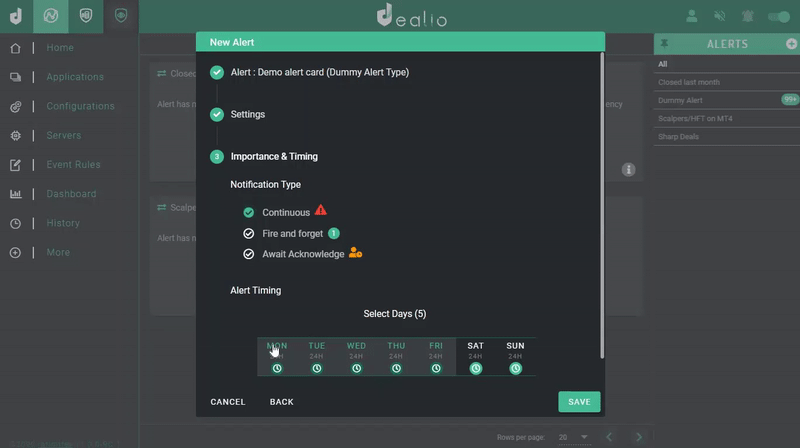
History
In History view you can see the history of all alerts as well as the history of a specific one.
To view history of a specific alert-card just click on it. To view history of all alerts click "All" on alerts-drawer.
Sorting & Filtering
You can sort & filter the history items using the dedicated
(sort) and
(filter) buttons located on the top left of the page.
Pagination
Pagination is straight forward, you can modify the amount of items per page and select the page you want to view.
See Example