Configuring & Running
To create an application instance you will first need to configure it in Configurations page.
Configurations
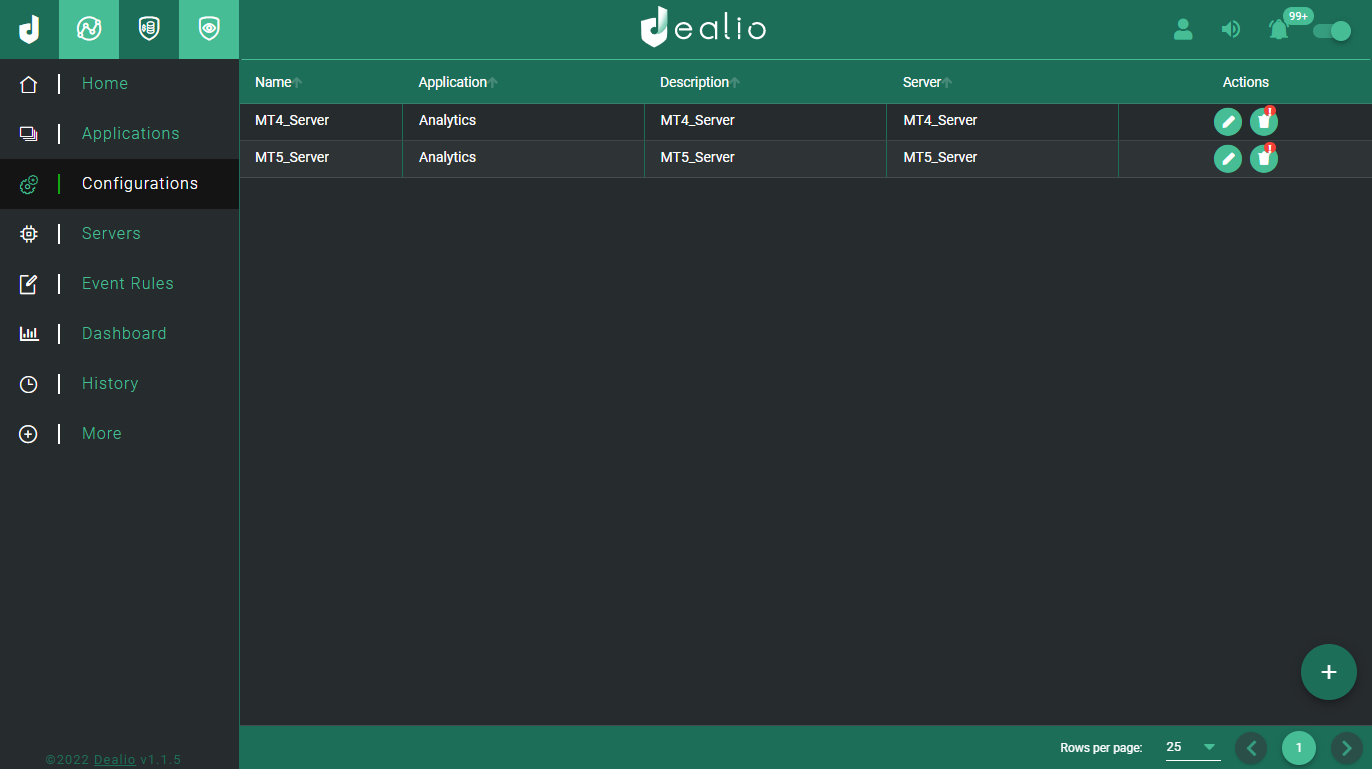
Configurations page has a general page structure. There are
(edit) and
(delete) buttons available for each configuration and an
(add) button to add a new configuration.
Analytics Configuration
Analytics configuration has a list of required fields and an option to add/edit execution mappings. It also has the "Advanced Configurations" section which is used by experienced users.
Field Descriptions
- Symbol Split Pattern : A regular expression which will be used to extract the core symbol. (e.g EURUSD.\w* is for everything that starts with "EURUSD.")
- Calculation Currency : The name of the currency to use for calculations. (e.g USD)
- Group Mask : Is used to include or exclude records, (e.g ,!demo* will include everything except for the groups with prefix "demo".)
- Execution Period Time : The period of time where the application is running in order to produce all the grids (summary positions, summary exposures), if we set ExecutionPeriodTime = 5s means that the application will run every 5 seconds repeatedly.
Execution Mappings
A list of execution mappings matches trades into specific profiles (e.g. A-Book, B-Book) based on various criteria (Group & Symbol pattern and a list of Logins ).
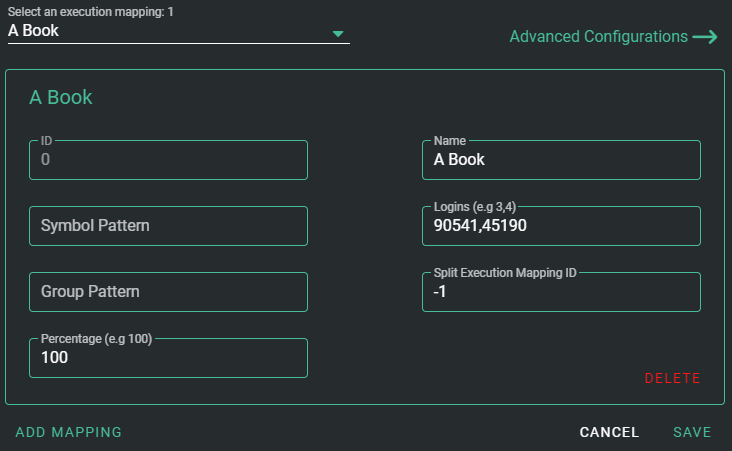
Fields Description
- Symbol Pattern : A regular expression for matching an instrument, e.g. value "^.EUR.$" will match any instrument starting with prefix EUR such as EURUSD, EURJPY etc.
- Logins : Markup trades booking based on a list of logins.
- Group Pattern : A regular expression for matching a group, e.g. value "^.STP.$" will match any group which contains the word STP such as USD-STP-EUROPE, EUR-STP-VIP etc.
To be removed in the next release:
Split Execution Mapping ID:Percentage
Price Guard Configuration
Price Guard configurations is different from Analytics. It can be configured only after the instance is already running.
New configuration
Price Guard can't be configured before the instance is running, so fill the available fields and save. Run this instance in Applications page. And then you can configure it by clicking
(edit) of that instance in Configurations page.
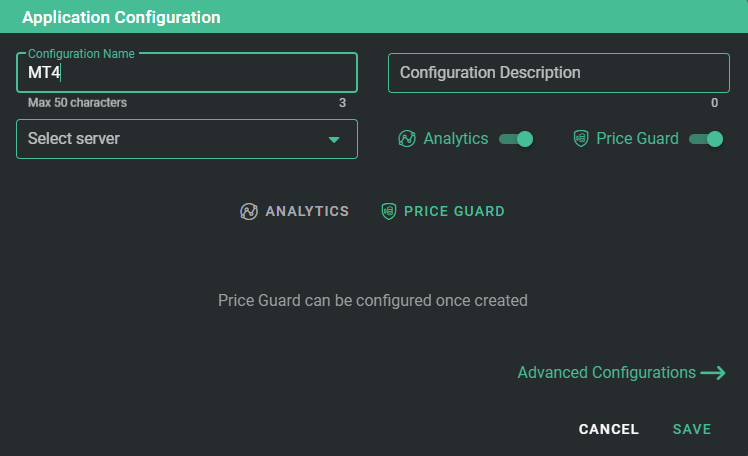
Running The Instance
Just run the instance like you would normaly do by clicking the
(play) button in Applications page.
Adding Symbols
If the instance is running you will be able to add symbols now. Go back to the Configurations page and click the
(edit) button on that instance, add your prefered symbols and save.
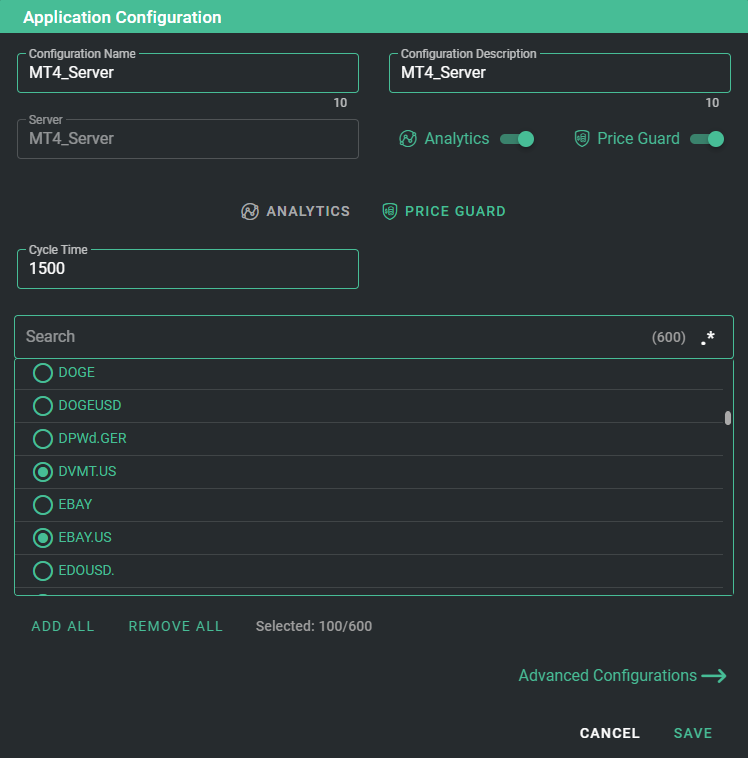
Next step is to set the event rules. (click the link below)
