Price Guard
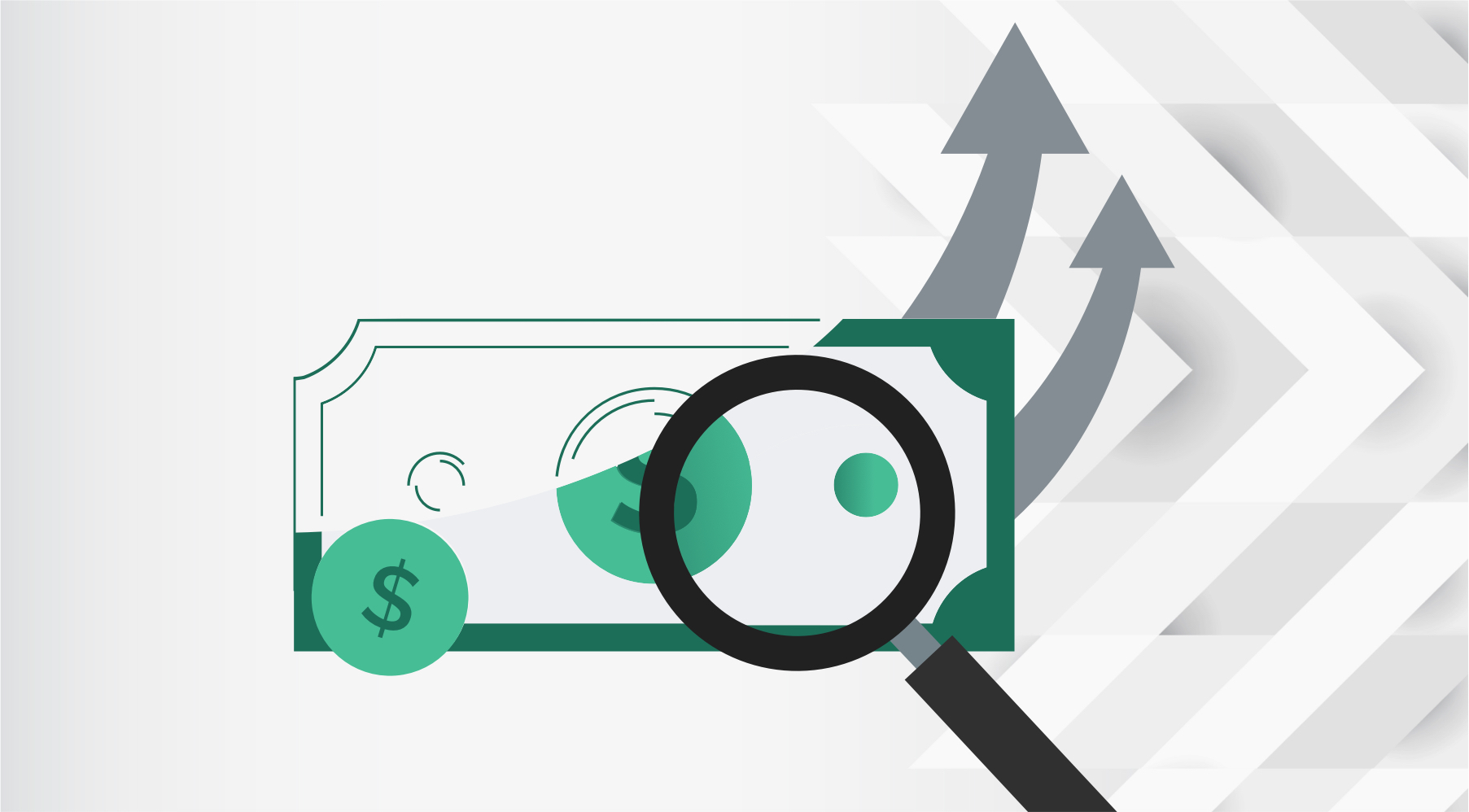
Price Guard
Price Guard identifies price market delays, price spikes, spread collisions and receives real time alerts based on a set of event rules. Whenever an event rule has been matched. An Info alert will pop-up or if Dealio is hidden, a notification will be sent to the user's device.
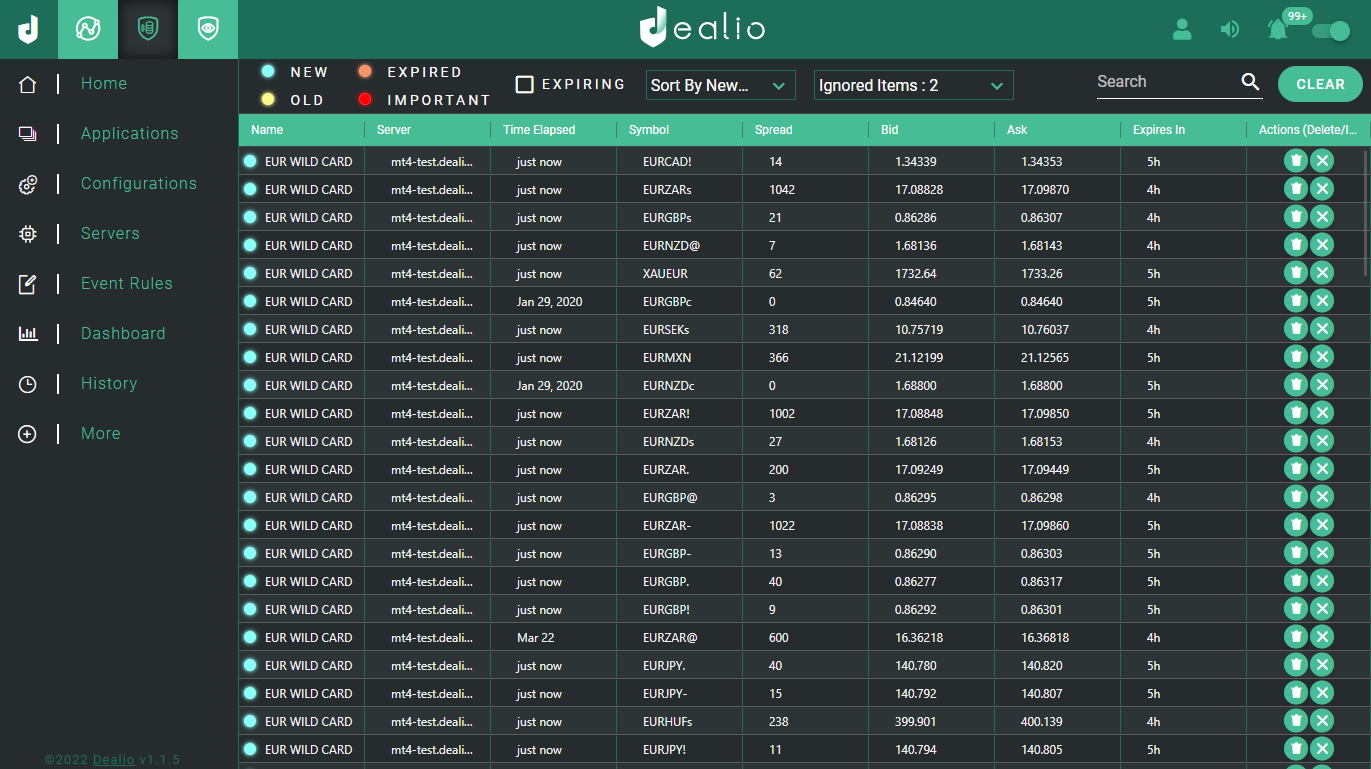
Statuses
Each price can have one of the following statuses :
- NEW : Less than 60 Seconds have passed since the price has been matched.
- OLD: Passed the limit of 60 seconds.
- EXPIRED: Price is no longer matched by the rule.
- IMPORTANT: Price has a Priority.
Features
Expiring
When
is ON, expired prices will be automatically removed every 3 seconds.
Alerts
Each time there is a new event you will get an alert. Read more about Alerts & Notifications
Sorting
Prices can be sorted by any column. Just click on the name of the column. To change the type sort click it again.
Time Passed
The Time Passed column on the table shows how much time has passed since the price was matched by a rule. To see the exact time when the price was matched just hover over it.
See Example
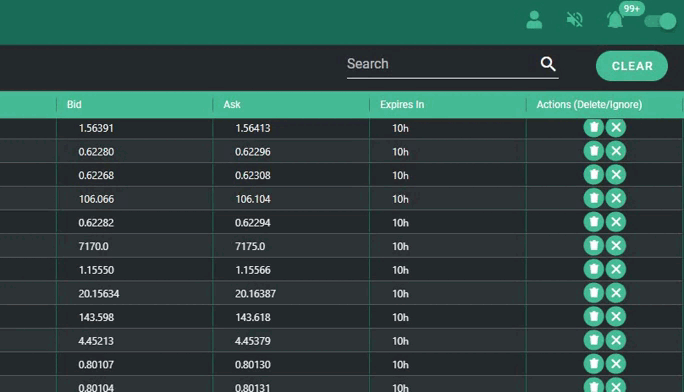
Search
You can search for any number or text in the search box. Search either with a prefix or any part of the number or text you want to find.
Actions
Ignore
You can add a price to the Ignored Items list by clicking the
(ignore) button. If a price is triggered while being ignored,
you will not be notified
.An ignored item is moved to the bottom of the table and is added to the 'Ignored Items' list next to the "Sort By" list on the table header. You can un-ignore items from there using the
(close) button.
Delete
You can delete an item by clicking the
(delete) button.
